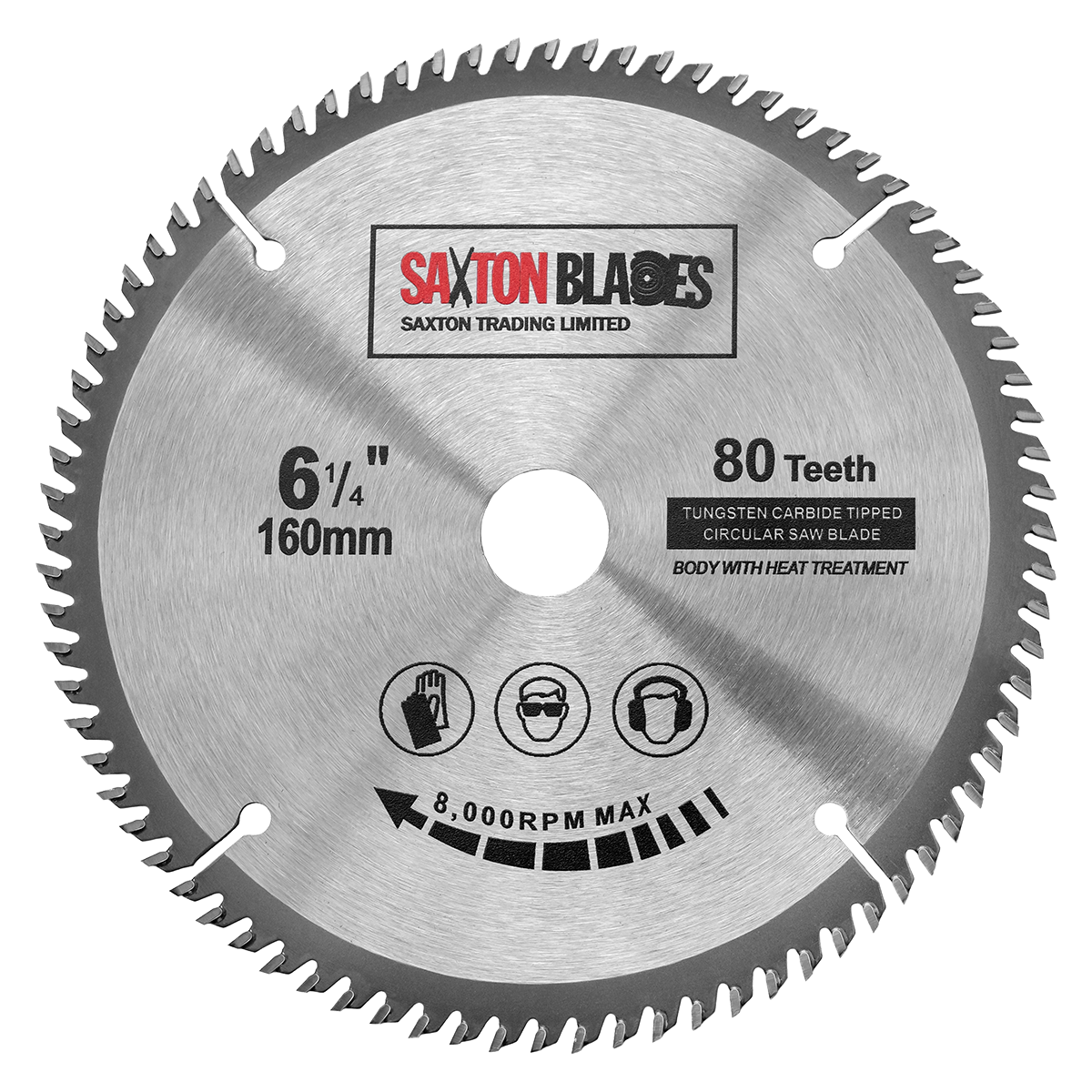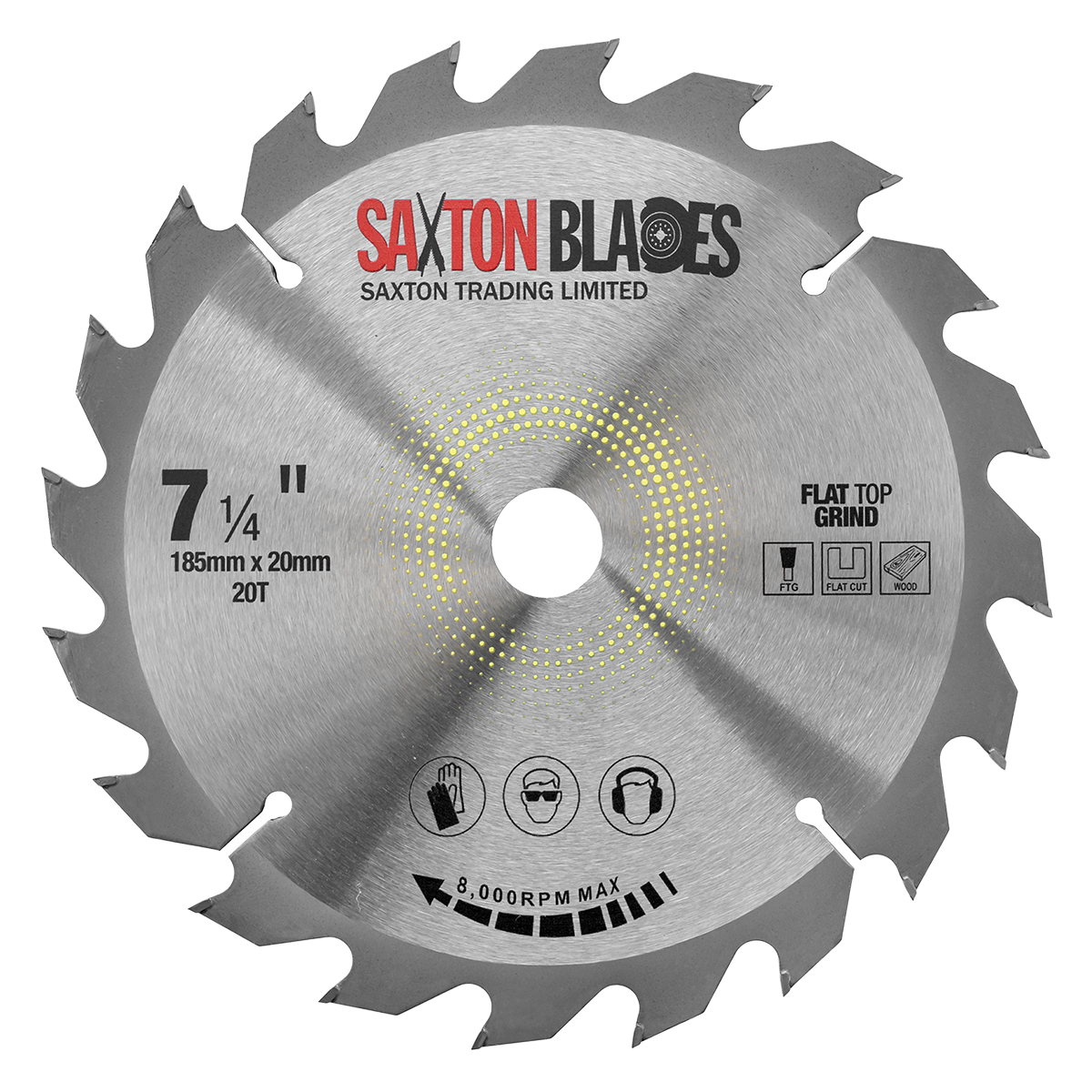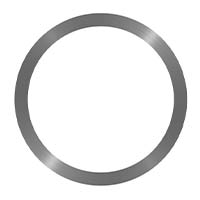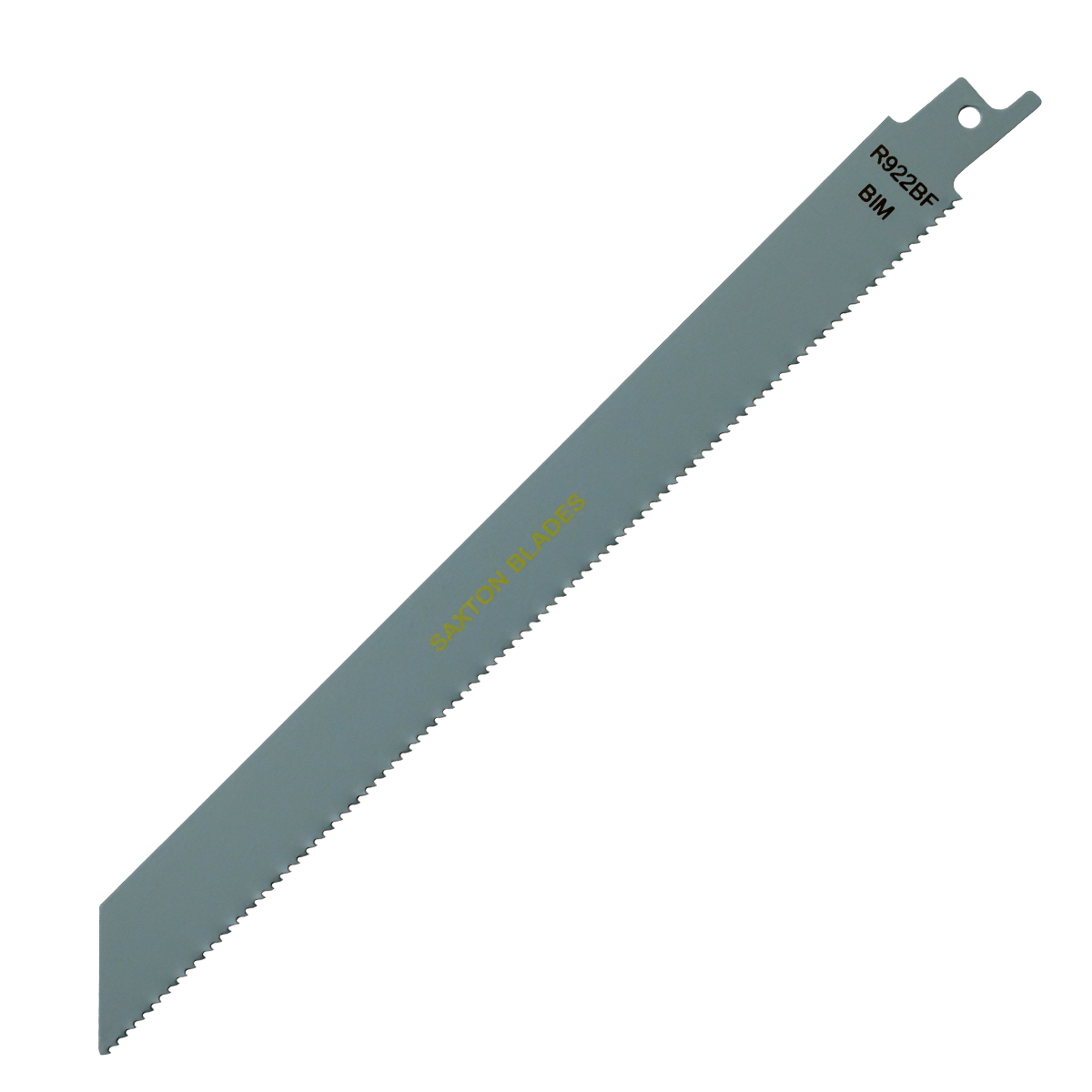As we continue on with our mini-series of how-to guides, we tackle something that is becoming common practice in more and more homes across the country: hanging a flat screen TV on a wall! Saxton Blades company owner, Glen Peskett, is here to walk you through the steps to take to get your television mounted on the wall.
Flat-screen TVs have revolutionised the modern living room. When they were first introduced, consumers were in awe at their slim, space-saving design, as well as the amazing picture quality! Those huge, cumbersome television sets are no longer manufactured, so anyone buying a new TV nowadays is faced with a choice of a range of slim, slender flat screens.
They already occupy much less space than the older and bulkier TVs of the past, but some people are going one step further in their quest to save more space in their living areas. Mounting your TV on a wall means you don’t need to have a large stand for your TV and associated consoles, thus saving lots of space in your living room!
Many people are a bit wary of mounting a TV on the wall themselves and end up calling in a professional handyman to do the job. However, if you break it down into stages it’s actually quite a simple job to do.
There are two main aspects in the successful wall-mounting of a flat screen TV:
- Mounting the wall bracket securely
- Keeping the cables neat and unobtrusive

1. ASSESS THE WALL
Once you’ve chosen which wall you want to mount the TV on you’ll need to assess what type of wall it is, i.e. breeze block, drywall, stud partition, stone, or brick.
Different wall types are suited to different types of wall mountings and screws.
This guide on mounting to different wall types can help you to choose an appropriate mount.

2. SELECT A MOUNTING BRACKET
There are several different types of bracket that you can choose to mount your TV on, including flat tv mounts and full motion.
Flat mounts tend to be cheaper, but they either don’t allow you to move the TV, or provide limited movement such as tilting up and down. Full motion mounts are more expensive, but they allow you to swivel the viewing angle of the TV and pull it out from the wall.
It’s also important that you know the weight of your TV (check the manufacturer manual) as most mounts will tell you the size and weight range of TV that they can accommodate.
The majority of flat screen TVs fit the VESA Flat Display Mounting Interface (FDMI) as standard, so check your TV manual to see if it supports VESA mounting, or buy a universal mount if you’re unsure.

3. WORK OUT THE POSITIONING OF THE FLAT-SCREEN TV
Flat screen TV brackets generally come in two parts: one to attach to the wall, and one to attach to the back of the TV.
You may need someone to help you as you work out where the TV will sit on the wall. Ask them to hold the unit up so that you can mark its position and drill the holes necessary for fixing the bracket to the wall.
Don’t forget to use a spirit level to make sure it sits straight! Next, attach the bracket to the TV according to the manufacturer’s instructions.

4. SORT OUT THE CABLING
If you need any extension cables for your TV, ensure that you purchase them before securing your cabling in place.
If you’re running the power and HDMI cables through the wall to the back of your TV it can be beneficial to get extensions for every port on the TV; even if you’re not currently using them all, it’ll come in handy if you get a new console or gadget that you want to hook up to the television.

5. SECURE AND CONCEAL THE CABLING
Before securing the cables in place, test them all to make sure they work ok!
Once you’re satisfied that the cables are all in good working order, you can begin to secure and conceal them.
There are several options, such as chasing a channel in the wall to lay the cables into, putting them in the trunking, or pinning them to the wall.
If you have a stud partition wall you can feed the cables through behind the wall to keep them hidden.
Alternatively, you could always use a cable tie or a cable tidy pipe to keep the cables neat.
The method you choose and the effort you put into it largely depends on how neat you want it to look, and whether the solution is short-term or long-term.

6. CONNECT THE TV
Once you’ve neatened the cables up accordingly, it’s time to connect them to the TV and attach the smart TV to the wall.
You’ll probably need someone to help with this part by holding the television up to the bracket while you make all the connections.
The TV can then be hung onto the wall bracket, making sure any locking points are fully secured.
If you’ve followed all of the above steps your television will now be ready for you to sit back and enjoy watching your favourite shows!
Are there any how-to guides you’d like to see us feature over the coming weeks and months? Let us know on our Twitter page!